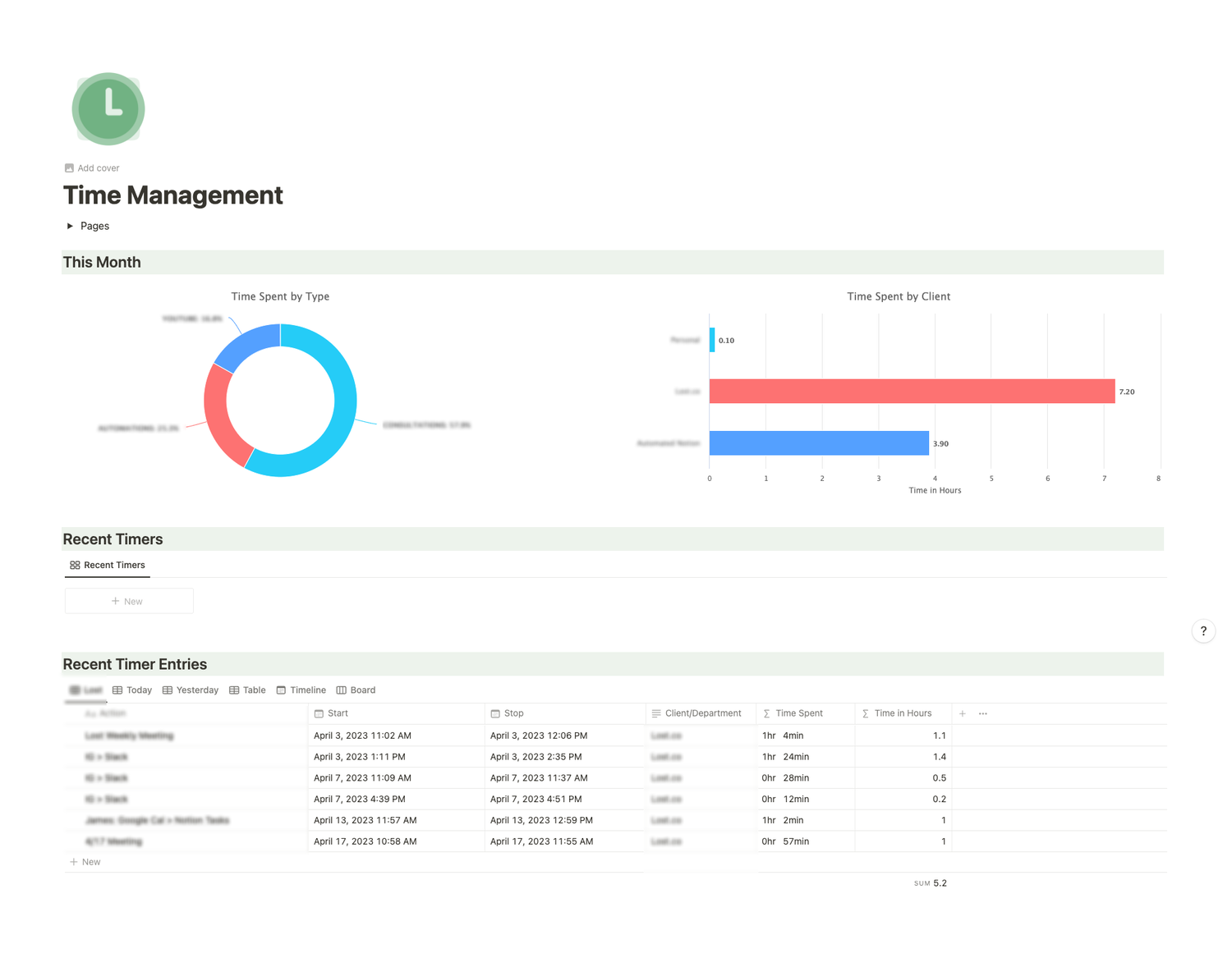
The team needed to track the time spent on each project to ensure accurate billing and project management. The less manual input the better!
The first step was creating a time tracking database in Notion.
The database has the following fields:
- Task Name
- Project Name
- Client Name
- Team Member
- Start Time: The date and time the team member began working on the task.
- Stop Time: The date and time the team member stopped working on the task.
- Time Spent: The time spent on the task (calculated automatically using the Start Time and End Time fields).
Next a select field was added to the task database with the options of “on” and “off”. when the task is set to “on”, a webhook is triggered create a new item within the time tracker database with the following information: Task Name, Project Name, Client Name, Team Member, and Start Time.
When the task is “off” another webhook is called to locate the corresponding entry in the time tracker to fill in the stop time.
The time tracking database in Notion provides the team with several benefits:
- Accurate time tracking for billing and project management purposes.
- Improved project planning and scheduling by tracking the time spent on each task.
- Better visibility into individual and team productivity.
- Reduced administrative overhead by automating time tracking calculations.
- Centralized tracking of all time spent across multiple projects and team members.